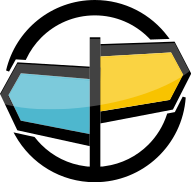1. AMPS Utilities¶
AMPS provides several utilities that are not essential to message processing, but can be helpful in troubleshooting or tuning an AMPS instance.
File Inspection and Search Utilities¶
The following table lists utilities for inspecting and searching the files created by an AMPS instance.
| amps_file | Can be used to report the type of a file, if the file is in a format known to AMPS. |
| amps-grep | Can be used to search and extract information from the AMPS error and event log or AMPS journal files. |
| amps_journal_dump | Can be used to examine the contents of an AMPS journal file during troubleshooting, debugging and program tuning. |
| amps_journal_search | Can be used to examine the contents of an AMPS journal file during troubleshooting, debugging and |
| amps_sow_dump | Can be used to inspect the contents of a SOW topic store. |
| amps_clients_ack_dump | Can be used to inspect the contents of an AMPS clients acknowledgement file. |
| amps_queues_ack_dump | Can be used to inspect the contents of an AMPS queues acknowledgement file. |
Submitting Minidump¶
AMPS will create a minidump file to capture the code execution point of all threads when it determines that a problem may be occurring and this information could be useful for troubleshooting.
The AMPS distribution includes a utility for submitting a minidump to 60East.
| amps_report_minidump | Utility for submitting minidump files to 60East at
the crash@crankuptheamps.com email address. |
Working with Statistics¶
The AMPS distribution includes utilities for working with the statistics database.
| amps-sqlite3-report | Utility for extracting a subset of information from an AMPS sqlite3 database. |
| amps-sqlite3 | Utility for easily querying the AMPS statistics database. Provides functions for easily working with AMPS statistics timestamps, and automatically handles joins between the STATIC and DYNAMIC tables in the AMPS statistics schema. |
Planning and Informational Utilities¶
The following table lists utilities for capacity planning and for getting more information about AMPS errors and events.
| ampserr | Can be used to expand and examine error messages that may be observed in the logs. This utility allows a user to input a specific error code, or a class of error codes, examine the error message in more detail, and where applicable, view common recommendations. |
| amps_bio_perf_test | Used to measuring sequential write performance on a drive (as a way of measuring maximum throughput for writes to the AMPS transaction log) |
Minimal Command-Line Client¶
The AMPS distribution also includes a minimal client for AMPS that can be invoked on the command line. This minimal client does not offer the full range of functionality available through programmatic access (which includes access through python and javascript).
However, this client can be useful for basic diagnostics or simple scripting tasks.
| spark | Provided as a minimal command-line AMPS client. Some functions of
the programmatic AMPS clients can also be accomplished with the
spark utility. This is most useful for adhoc troubleshooting
(for example, publishing a diagnostic message to a topic). |
Obsolete Utilities¶
The AMPS distribution also includes the obsolete
amps_upgrade script, provided for backward compatibility
purposes for distribution scripts.
It is no longer necessary to run this script for upgrades from AMPS 5.0.0 and later. For upgrades from instances earlier than 5.0.0 to current versions, please contact 60East support for assistance.
| amps_upgrade | Provided for backward compatibility. No longer necessary, and should not be used for upgrades from 5.0.0 and later versions of AMPS. |