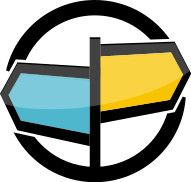29. Troubleshooting AMPS¶
This chapter presents common techniques for troubleshooting AMPS. Additional troubleshooting information and answers to common questions about AMPS are included on our support site at http://support.crankuptheamps.com/hc.
Planning for Troubleshooting¶
There are several steps you can take to make troubleshooting easier before encountering a problem. 60East recommends that you consider taking the following actions for a production instance of AMPS:
- Configure the instance to log messages of
infolevel or more verbose, if possible, or a minimum ofwarninglevel. Some problems require more information, so increasing the amount of logging typically makes troubleshooting easier if your instance has storage available. If space is extremely restricted,warninglevel will provide some information, although more logging may be required to completely troubleshoot a problem. 60East recommends that production instances log atinfolevel or more verbose. - Ensure that client applications use unique names. Wherever possible, ensure that those names can easily be traced back to the instance of the application. For example, you might use the name of the application combined with the name of the logged on user as a unique name. This will help you to more quickly find log messages related to a problem.
- Enable the administrative server. The administrative console is a good way to get a snapshot of the current state of a running instance, and the Galvanometer provides graphing and historical analysis capabilities.
- If you are using replication, ensure that your AMPS instances have unique names. Where possible, use names that make it easy to relate replication messages to the servers that process the message. For example, you might relate the AMPS instance name to the purpose that the instance serves, the physical server that the instance runs on, or both.
- Learn what normal operation looks like for your application. If possible, take the time to inspect the AMPS logs and the output of the administrator console when everything is working as expected. Applications vary in how they use AMPS, and what is normal for your application might indicate a problem in a different application. For example, if your application normally has a few publishers and many subscribers, seeing dozens of publishers come online may indicate that an application has unexpectedly started more publishers. Likewise, if no publishers are online, that may indicate an issue with connectivity to the AMPS server. Understanding normal behavior will help you to more easily and accurately spot problems.
Diagnostic Utilities¶
The AMPS distribution provides the following utilities for analyzing and displaying data from the files used by the AMPS server.
| Utility | Description |
|---|---|
amps-grep |
Utility for searching AMPS error and event logs or AMPS journal files. For error and event logs, the utility is aware of the structure of AMPS messages, and searches message by message rather than line by line. For journal files, the utility is able to interpret the journal file format and is aware of the structure of AMPS bookmarks and is also able to correlate client names to the hash values in journal files, making it much easier to locate specific messages or the activity of a specific publisher. See Using amps-grep to Find Information in Logs for tips on using the utility to search the error and event log. See Using amps-grep to Find Messages in the Transaction Log for tips on using the utility to search the transaction log. |
amps_journal_dump |
Utility for extracting information from the journal files that comprise the AMPS transaction log. This utility fully supports compressed journal files. |
amps_journal_search |
Utility for searching for a specific message within the journal files that comprise the AMPS transaction log. This utility is optimized for locating a specific message by exact bookmark. For other searches, use |
amps_sow_dump |
Utility for extracting information from the file that holds SOW topic data. |
amps_sqlite3 |
Utility for running SQL queries over the SQLite3 database that holds AMPS statistics. |
amps_file |
Utility for providing file type and version information for AMPS files. |
amps_clients_ack_dump |
Utility for displaying the contents of the file that contains information on the last message persisted for a given publisher. |
amps_queues_ack_dump |
Utility for displaying the contents of the file that contains information on the last acknowledged message for a given queue. |
ampserr |
Utility that provides information about AMPS errors and events. |
Finding Information in the Log¶
The AMPS log is one of the most useful places to find information when there’s a problem with your application. Here are some techniques to use for finding relevant information in the log:
Ensure the log is capturing information that will be useful for diagnosing the problem. In general production use, 60East recommends logging at
infolevel (or more verbose). To fully troubleshoot an error, it may be necessary to log attracelevel to see the exact behavior in AMPS. Some deployments may find it useful to keep a separate log atwarninglevel and above to more easily detect errors and potential problems, while maintaining aninfolevel log for being able to troubleshoot problems.To find log messages that may indicate a problem, use
amps-grepor the Linuxgreptool to find log messages at warning, error, critical, or emergency levels. For example, you might use the following command line:amps-grep -E 'warning|error|critical|emergency' log_fileor
grep -E 'warning|error|critical|emergency' log_fileThis will show lines from the log that contain messages logged at those levels. The text that AMPS uses for log messages is guaranteed not to include strings that duplicate one of the log levels, although information that you configure (such as client names, topic names, and so on) may contain those strings.
If you know the name of the client that experienced the problem, you can use that name to get information about the client. It’s often helpful to get log messages that include the client name and several lines of output after the client name to help you understand the context in which AMPS produced the message for the client name. To do this, you might you use the following command line:
amps-grep client_name log_fileor
grep –B2 –A10 client_name log_file
This command line looks for all occurrences of the client_name in
the log file. The amps-grep version prints the full messages where
the client_name appears. The grep version attempts to approximate this
by printing two lines of context before the line that contains the client name,
and ten lines of context after the line that contains the client name.
Once you’ve found the information you’re looking for, the ampserr
utility can help you look up more information on messages, as described
in Looking Up Errors with ampserr.
Reading Replication Log Messages¶
For replication connections, the replication source creates a client name that it uses to connect to the downstream instance. This client name contains the source, destination, sync setting, and protocol for the connection. The client name uses the following format:
source!destination!sync_setting!protocol
Notice, however, that this is a client name. The client name is the name used for the connection, but it does not indicate the direction of any particular message. As an example, consider a client name of:
OrderServer!HotBackup!sync!amps-replication
This client name is used for a connection that the AMPS instance named OrderServer has made to the AMPS instance named HotBackup. The connection uses the amps-replication protocol, and was configured for synchronous replication at the time the client connected. In this case, a message like the following:
12-1002 client[OrderServer!HotBackup!sync!amps-replication] replication ack received: publish ack
[txid=35922]
means that a publish acknowledgment was received on the connection that OrderServer made to HotBackup.
Troubleshooting Disconnected Clients¶
One common symptom of problems in an AMPS application is that AMPS disconnects clients unexpectedly. AMPS disconnects clients in the following situations:
- When transaction logging is configured for the instance and a client with a duplicate name logs on
- When heartbeating is enabled and the client misses a heartbeat
- When a slow client falls behind by more than the configured threshold
- When the entitlement cache for an instance is reset
- When the administration console disconnects a client
- When the transport is disabled
This section presents techniques to help you identify why clients are disconnected and correct any problems that may exist.
Locating the Reason for Disconnection¶
To discover the reason that a client was disconnected, use the following command to find the client name in the logs:
amps-grep client_name log_file
The results of this can provide information as to why the client was disconnected. AMPS logs a reason for the disconnection if the disconnection was the result of an internal action by AMPS.
If the client chose to disconnect, or the disconnection is the result of network instability, the disconnection is logged but no further information is available to AMPS.
The reasons that AMPS will log for a client disconnection are shown below:
| Reason | Explanation |
|---|---|
connection closed |
AMPS has detected that the socket has been closed. |
entitlement reset |
Entitlements have been reset for this user (or the full transport). |
name in use |
A client session (as identified by the client name) has reconnected, and the redundant connection has been closed. |
heartbeat |
The connection failed to provide a heartbeat within the period of time set by the connection, so AMPS has closed the connection. |
slow client |
The connection was closed due to the client capacity settings being exceeded. |
unknown command |
The client sent an unknown or malformed command, so AMPS closed the connection. |
auth |
The connection failed to authenticate. |
entitlement |
The connection successfully authenticated, but the user does not have permission to log in. |
These reasons are included in the 07-0013 log message
that records that the connection has closed.
Duplicate Client Name Disconnection¶
When a client is disconnected due to another client with the same name logging on, the messages produced might look like:
2019-11-20T16:26:59.6408410-08:00 [5] warning: 02-0025 A client logon with an 'in use' client name for the same user id forced a disconnect of client: client[my-name] with user id:
To resolve this issue, ensure that clients use unique names when connecting to instances that configure a transaction log.
Missed Heartbeat Disconnection¶
When AMPS disconnects a client due to the client failing to heartbeat, the log messages produced look like the following:
2019-11-20T16:35:23.9185690-08:00 [6] error: 07-0042 AMPS heartbeat manager is disconnecting an unresponsive client: no-heartbeat-client
This error most often arises from severe network congestion, a deadlock or similar problem in the application that is preventing the AMPS client library from producing heartbeats, or a problem in AMPS that prevents AMPS from servicing heartbeat requests.
Slow Client Disconnection¶
The following shows sample log entries for slow client disconnection. If
a client named sleepy-client was disconnected for being a slow
client, the relevant entries in the transaction log might look like:
2019-11-20T15:33:06.8496430-08:00 [7] warning: 70-0011 client[sleepy-client] slow consumption detected, offline messages.
2019-11-20T15:33:06.8498130-08:00 [7] error: 70-0004 client[sleepy-client] is not consuming messages, disconnecting slow client
Notice that there may be a considerable period of time between the client being offlined and the client being disconnected.
There are several approaches to solving the problem:
- Reduce the number of messages returned. Clients most often fall behind when a SOW query or a replay from the transaction log returns a large number of messages. If possible, use content filtering to return a more precise set of messages.
- Improve the rate at which the client handles messages. If the client message handler takes a relatively long time to process the message, moving message processing onto a different thread or streamlining the processing may improve the speed of the client and allow the client to keep up.
- Adjust the client offlining threshold. You can also increase the capacity of messages that AMPS will buffer for clients connected to a specific transport, as described in Slow Client Management and Capacity Limits.
Admin Console Client Disconnection¶
Disconnection from the admin console provides no additional information, and produces a log message like the following:
2019-11-20T15:33:06.8502350-08:00 [4] info: 07-0013 client[sleepy-client] disconnected.
Admin Console Transport Disabled¶
A transport being disabled through the admin console produces messages like the following:
2019-11-20T16:04:00.9548130-08:00 [10] info: 07-0047 Transport[json-tcp] being disabled.
2019-11-20T16:04:00.9550150-08:00 [4] info: 07-0013 client[amps-json-tcp-18] disconnected.
Troubleshooting Regular Expression Subscriptions¶
When a regular expression subscription does not receive the messages that it expects, the two most common reasons are:
- The regular expression does not match the topic, or topics, expected; or
- The user submitting the subscription is not entitled to one or more of the expected topics
As with any other subscription, it would also be important to verify that the messages match any content or entitlement filters in place, and that messages are actively being published to the topic in question.
Troubleshooting Whether Topics Match¶
To determine whether the regular expression matches the topic in question,
use an external regex tester to verify that the regular expression
matches the topic names that the subscription intends to subscribe
to. Keep in mind that AMPS regular expression matches are not limited
to the beginning of the topic name unless the expression contains
an explicit anchor (that is, ^).
Troubleshooting Entitlement Issues¶
There are two ways to troubleshoot entitlement issues:
- An entitlement module will typically log whether it allows or
denies an entitlement request. Check the AMPS logs for logging
indicating whether the entitlement request was allowed or
denied. Since AMPS caches the results of entitlement requests,
using
amps-grepto quickly scan the logs for the name of the topic is recommended. - With a connection logged on with the same credentials as the user, enter a subscription with the exact name of the topic in question. That is, rather than using a regular expression subscription, supply the literal topic name on the subscription request. In this case, AMPS will refuse the subscription and log an error if the user is not entitled.
In either case, if the user is not entitled to a topic that matches a regular expression subscription, no messages from that topic will be delivered to the user.