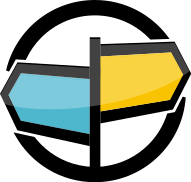33. Auxiliary Modules¶
The AMPS distribution provides several modules that extend AMPS with optional behavior. These modules are not loaded by default.
In this release, AMPS includes auxiliary modules that provide the following functionality:
User-defined functions
AMPS includes the
libamps_udf_legacy_compatibilitymodule that provides date and time handling functions similar to those provided by legacy messaging systems.AMPS provides a
libamps_udf_experimentalmodule that contains special-purpose functions.SOW Key generation
AMPS includes the
libamps_id_chaining_generatormodule that provides chained SOW key generation.Authentication and Entitlement
AMPS includes several modules to help you implement an authentication and entitlement system.
- The
libamps_http_entitlementmodule makes requests to an external web service to validate authentication credentials and retrieve the set of applicable entitlements. With this module, you can provide both authentication and entitlement infrastructure. - The
libamps_multi_authenticationmodule supports multi-mechanism authentication. In this release, the module supports both LDAP and Kerberos. This module does not provide an entitlements implementation. - The
libamps_simple_access_entitlementmodule restricts access to specific resources. This module is most often used to provide limited access to the AMPS Admin console. This module does not provide an authentication implementation, and does not consider individual user entitlements – the restrictions applied by this module apply to all users.
- The
Authenticator
AMPS includes a module,
libamps_multi_authenticator, to provide credentials for outgoing replication connections. Notice that the default authenticator module, which is automatically loaded, can also be configured to provide credentials.
The auxiliary modules are described in more detail the following sections.
Legacy Messaging Compatibility Functions¶
The AMPS distribution includes a library of legacy messaging compatibility functions. These functions are intended to ease migration to AMPS from legacy messaging systems that provide similar functions.
In this release, the legacy messaging functions provide functions to make it easy to work with date and time.
These functions are not loaded into AMPS by default. To enable them, you must load the legacy messaging compatibility module by adding a directive to the AMPS configuration file to load these functions. Once the module is loaded, the functions become available. No further configuration is required.
For example, adding the indicated block to an AMPS configuration file loads the legacy messaging compatibility functions:
<AMPSConfig>
...
<Modules>
...
<Module>
<Library>libamps_udf_legacy_compatibility.so</Library>
<Name>compatibility-functions-module</Name>
</Module>
</Modules>
</AMPSConfig>
| Function | Parameters | Description |
|---|---|---|
TIMEZONEOFFSET |
Returns a long that contains the current
timezone offset from UTC, represented in
seconds. |
|
YEAR |
timestamp | Returns the year for
the provided timestamp.
The year is calculated
in the UTC timezone.
For example, calling
YEAR on a timestamp
that represents January
25, 2010 at 10:04 AM in
the UTC timezone
returns 2010. |
MONTH |
timestamp | Returns the month for
the provided timestamp.
The month is calculated
in the UTC timezone.
For example, calling
MONTH on a
timestamp that
represents January 25,
2010 at 10:04 AM in UTC
returns 1. |
DAY |
timestamp | Returns the day for the
provided timestamp. The
day is calculated in
the UTC timezone. For
example, calling
DAY on a timestamp
that represents January
25, 2010 at 10:04 AM in
UTC returns 25. |
DATE_UTC |
timestamp | Returns a timestamp for the beginning of the provided day (00:00:00) in UTC. The timestamp is represented in seconds. |
DATE |
timestamp | Returns the UNIX timestamp for the beginning of the provided day (00:00:00) in the local timezone. The timestamp is represented in seconds. |
TODAY_UTC |
Returns the UNIX timestamp for the beginning of the current day (00:00:00) in UTC – that is, the local timestamp that corresponds to the UTC time for the start of the current day. The timestamp is represented in seconds. | |
TODAY |
Returns the UNIX timestamp for the beginning of the current day (00:00:00) in the local timezone. The timestamp is represented in seconds. |
Table 33.1: AMPS Legacy Messaging Compatibility Functions
Experimental Functions¶
This module contains User-Defined Functions that are a part of the AMPS distribution, but which serve specialized use cases and are not currently intended for use outside of those scenarios. The current implementations of these UDFs are considered to be experimental, and only supported for use in the intended context – a general-purpose version of these features might behave somewhat differently.
In this release, the experimental UDF module contains one function, for use in preprocessing or enrichment.
Preprocessing/Enrichment¶
The VALUE_LOOKUP function can be used to look up a value in another topic
during preprocessing or enrichment of a SOW topic.
To use the function, you must first load the experimental UDF module and register the lookups that will be used by the module.
A lookup is declared using the Lookup option to the module. This option uses a semicolon-delimited list of parameters to define the lookup. All parameters are required.
| Option | Specifies |
| name | The name to use for the lookup |
| parameter count | The number of fields to use for the lookup. |
| message type | The message type of the topic to use for lookup. |
| topic name | The name of the topic to use for lookup. |
| return field | The field to return from the the located message. |
| lookup fields | The fields to use to look up the message. |
For example, to create a lookup named return-value-by-id
that takes a single parameter and uses that to match the
/id field in the data topic of json type, returning
the /value field of the matched record, you would provide
this option when loading the module:
<Lookup>return-value-by-id;1;json;data;/value;/id</Lookup>
Likewise, to create a lookup named getNotes that uses a
combination of /customerId and /orderId to return the
/notes field of a matching record from the orders topic of
nvfix type, you would provide this option when loading the
module:
<Lookup>getNotes;2;nvfix;orders;/notes;/customerId;/orderId</Lookup>
To use the UDF, provide the name of the lookup and the values to lookup:
VALUE_LOOKUP("return-value-by-id", /thisId)
The above function call will take the /thisId field from the current
message, use that to find a matching /id value in the data topic (of
json type), and then return the /value field from a matching record.
The VALUE_LOOKUP function uses an exact match for the fields specified.
| Function | Parameters | Description |
|---|---|---|
VALUE_LOOKUP |
name of lookup one or more values for lookup The number of values provided must match the definition for the lookup name. |
Returns a value from the referenced topic as a string. If multiple records match the
lookup, returns one of those
records. If no records match the
lookup, returns |
To use this function, the module must be loaded and one or more lookup functions be must be declared when the module is loaded, as described in this section. This function is not loaded by default.
Limitations and Usage¶
This UDF has the following limitations:
60East makes no particular performance guarantees for this UDF, but recommends that the topics used for lookup be relatively small topics with infrequently updated data.
The UDF caches lookup results for performance. This means that the UDF will increase the memory footprint of the AMPS instance (typically by the size of the lookup values + the size of the return values + 32 bytes per record indexed in the target topic + a small amount of overhead per defined lookup).
The lookup returns the value retrieved as an AMPS string. As with all AMPS values, if the value of the string can be coerced to a number, it can be used as a numeric value.
If a lookup results in multiple matches, the UDF will return values for one of the matching records, but does not guarantee which result will be returned.
The lookup function should only be used in preprocessing and enrichment
in cases where it is not possible to use a view instead. The function
cannot be used in view definitions, since it cannot guarantee that data
is available during view recovery. The function cannot be used for a
SOW topic with transient durability and a recovery point other than
now, since the function cannot guarantee that data is available during
SOW recovery.
Values provided are cached for performance, and the cache is updated asynchronously. This means that a publish to the source topic immediately followed by a call to the UDF may or may not produce the newly-published value.
AMPS considers the lookup function non-deterministic, since the value returned depends on the state of a message stored in a SOW topic, rather than the message being currently evaluated.
Loading the Module¶
The experimental functions module is shipped in the AMPS lib directory,
and is named libamps_udf_experimental.so. To use the module, you load it
as shown below, providing any options necessary for the functions
contained in the module.
<Modules>
<Module>
<Name>experimental-udf</Name>
<Library>libamps_udf_experimental.so</Library>
<Options>
<Lookup>value-by-id;1;json;source-sow;/value;/id</Lookup>
<Lookup>customer-id-by-order-id;1;nvfix;orders;/id;/customerId</Lookup>
</Options>
</Module>
</Modules>
Key Generation for Chained Messages¶
The AMPS distribution includes a module that can generate a SOW key for a set of chained messages.
Message chains are most frequently used in FIX order processing systems to track a set of updates to an original order from a set of systems that use unique local identifiers for the order. As messages arrive, AMPS must update the record for the original order, regardless of whether the identifier on the current message is the original order, or is an order chained to the original order.
A message chain allows an application to treat any update to an
identifier in the chain as an update to the original message in the
chain. The libamps_id_chaining_key_generator module supports this by
generating the same SOW key for any message in the chain. To use this
module, messages must have a field that identifies the current message
and a field that identifies the previous message in the message chain,
if one exists.
Chained Message Example¶
For example, consider a message processing scheme that uses two fields
to identify related messages. Each message contains a DocumentNumber field
that indicates the current document. If the message updates or extends
an existing document, the message contains a ParentDocument that,
when present, refers to the DocumentNumber of the document that the
message updates or extends.
With the default SOW key generator, each of the following messages would be a distinct message in the SOW topic:
delta_publish: {"DocumentNumber":1, "Status":"Started"}
delta_publish: {"DocumentNumber":2, "ParentDocument":1, "Order":"Antivenom"}
delta_publish: {"DocumentNumber":3, "ParentDocument":2, "Order":"Sandwich"}
delta_publish: {"DocumentNumber":4, "ParentDocument":1, "Status":"Pending"}
With the default SOW key generator, at the end of the publishing process, the SOW contains four distinct records:
{"DocumentNumber":1, "Status":"Started"}
{"DocumentNumber":2, "ParentDocument":1, "Order":"Antivenom"}
{"DocumentNumber":3, "ParentDocument":2, "Order":"Sandwich"}
{"DocumentNumber":4, "ParentDocument":1, "Status":"Pending"}
However, with the chaining key generator, AMPS is able to combine these messages into a single chain and produces the following single record:
{"DocumentNumber":4, "ParentDocument":1 , "Order":"Sandwich", "Status":"Pending"}
The sequence of events for producing this message is as follows:
- When the first message arrives with a
/DocumentNumberof1, the module begins a new chain (since there is no/ParentDocumentpresent). - When the second message arrives, the module knows that it is an
update to the same message since the message contains a
/ParentDocumentvalue. In this case, because the value is1, the update is to the first message received. The module also adds a/DocumentNumberof2to the chain, so that subsequent messages that refer to a/ParentDocumentof2are a part of the chain and update the same message. - The same process occurs for the third message: the module looks up
the message that should be updated when the
/ParentDocumentis2, and traces the chain back to the original underlying message. The module adds a/DocumentNumberof3to the chain, so that updates with a/ParentDocumentof3will update the same message. - When the last message arrives, the module knows that a
/ParentDocumentof1is still an update to the same message, since this is the original value. The module adds the value4to the chain.
In each case, rather than simply using the fields in the message directly, the module creates a chain of linked identifiers: each identifier in the chain produces the same SOW key as the first identifier in the chain, so each update in the chain updates the same message.
It is an error for a publisher to publish a message that resolves to two different message chains. If the module receives such a message, the module will not generate a SOW key, and the message is not processed by AMPS.
Configuring the Chaining Key Generator¶
To load the module in AMPS, add the highlighted Module directive in
the Modules section of the AMPS configuration file.
<AMPSConfig>
...
<Modules>
...
<Module>
<Library>libamps_id_chaining_key_generator.so</Library>
<Name>key-chaining</Name>
</Module>
</Modules>
</AMPSConfig>
You then use the module as the KeyGenerator for each topic in the
SOW that will use chaining key generation.
The module accepts the following options:
| Parameter | Description |
|---|---|
Key
|
A field to use in chaining. AMPS supports any number
of The first When the message contains the primary field and there is no previous entry for the value of that field, this message is the head of the chain and is used to generate the SOW key.
When a secondary field is present on the message, the module generates a SOW key for this message as though the message contained a primary field with this value. In addition, the module stores the value of the primary field in the current, if any, message as equivalent to this value, enabling subsequent messages to be chained to this message. There is no default for this parameter. The
parameter requires an AMPS field identifier, such as
The module requires a primary field and at least one secondary field to be defined. |
FileName
|
Sets the name of the file that the module uses to store chaining data. This module persists existing chains between restarts of the AMPS server. If a file with the given name exists when AMPS starts, the module reads chaining data from the file. Otherwise, the module creates a new file. |
Primary |
A synonym for When this configuration element is present, AMPS uses
the field specified in this element as the primary
*primary field, and considers any field specified in
a |
Secondary |
A synonym for Key that explicitly specifies that
this field is a secondary field. |
Validation |
Specifies whether the module validates that incoming
messages are properly chained. When set to Default: This option defaults to |
Table 33.2: Parameters for Chaining Key Generator
Example¶
The example configuration file below shows one way to use the chaining key generator module.
<Modules>
...
<Module>
<Library>libamps_id_chaining_key_generator.so</Library>
<Name>key-chaining</Name>
</Module>
</Modules>
<SOW>
...
<Topic>
<Name>Orders</Name>
<MessageType>json</MessageType>
<KeyGenerator>
<Module>key-chaining</Module>
<Options>
<Primary>/DocumentNumber</Primary>
<Key>/ParentDocument</Key>
<Key>/RelatedDocument</Key>
<FileName>./sow/Orders.chain</FileName>
</Options>
</KeyGenerator>
<FileName>./sow/%n.sow</FileName>
</Topic>
<Topic>
<Name>ExternalOrders</Name>
<MessageType>fix</MessageType>
<KeyGenerator>
<Module>key-chaining</Module>
<Options>
<!-- /11 is the primary field -->
<Key>/11</Key>
<Key>/41</Key>
<FileName>./sow/ExternalOrders.chain</FileName>
</Options>
</KeyGenerator>
</Topic>
</SOW>
Notice that once the module is loaded, it can be used for any message type, and can accept different configuration values for each topic in the SOW that uses the generator.
Authentication and Entitlement using a Web Service¶
The AMPS distribution includes a module that provides authentication and entitlement via an external Web Service. For some installations, this module provides a convenient way to integrate with an existing authentication and entitlement infrastructure without creating an entitlement plugin.
In this release, the HTTP authentication module is provided with AMPS, but is not loaded by default. This module is an optional extension to the AMPS product, and while it is included with the AMPS distribution, the module must be explicitly loaded, enabled, and configured.
When using this module, AMPS requests permissions documents from an
external service using http or https. The request to retrieve
the permissions document includes the credentials provided with the
client logon. If the request succeeds, the module considers the user to
have successfully authenticated to AMPS. If the request to retrieve the
permissions document fails, the module considers the user to have failed
authentication. When authentication succeeds, the contents of the
document returned specify the permissions that the module grants to the
user.
The web service module expects that the web service endpoint will follow RESTful (HTTP) semantics. For example, the module uses standard HTTP headers for authentication and expects that if the credentials provided are not valid, the endpoint will return an HTTP 403 status code (or equivalent).
When to Use the Web Service Module¶
The AMPS Web Service Authentication and Entitlement module can be a good option when:
- The site does not have an existing authentication and entitlements infrastructure for AMPS
- It is more feasible to develop and test a standalone web service than to develop a server plugin for AMPS
- Applications need to integrate with an existing authentication and entitlement system that offers limited Linux or C/C++ support, or
- An application that will use another authentication scheme in production needs an easy way to test changes to entitlements and entitlement scenarios that are difficult to replicate in the production system
Permissions Document Format¶
This section describes the format of the permissions documents used by the Web Service Authentication and Entitlement module.
All documents are in JSON format, and consist of a set of permissions. The document is not required to contain the user name: this is intentional, and allows systems to easily provide identical permissions for all users in a group without having to create unique documents.
The entitlement document expresses each permission as a field of a JSON document. The following is an example of a permissions document:
{
"logon": true,
"replication-logon" : false,
"topic": [
{ "topic": "test",
"read": "/priority = 1",
"write": false },
{ "topic": ".*",
"read": true,
"write": true }
],
"admin": [
{ "topic": "^/amps/instance/.*",
"read": true,
"write": false },
{ "topic": ".*",
"read": false,
"write": false }
]
}
The Web Authentication Module processes the entitlements in document order. Going through the document in order, this set of entitlements specifies the following permissions:
- This user has permission to log on to AMPS, as set by the logon field.
- This user does not have permission to make a replication connection to AMPS. A replication connection that uses these credentials will be refused.
- This user has read permissions to the topic
testfor messages that match the filter/priority = 1. This user does not have write permissions to the topic. - The user has read and write permissions to every other topic in the instance without content restrictions.
- The user has read permissions to the administrative interface for
information under the
/amps/instancepath. - The user has no other permissions to the administrative interface.
The Web Service Authentication and Entitlement Module also allows
fine-grained control of the topics that a given user is allowed to
publish to via replication with the replicated-topics configuration
element. The following permissions document shows sample permissions for
a replication connection:
{
"replication-logon": true,
"logon": false,
"replicated-topics":["^/orders/NYC/.*",
"/events/P1"]
}
This document specifies that the user can only log in to AMPS via
replication connections. The user has permission to replicate messages
to the topic /events/P1 (using an exact match) and topics that begin
with /orders/NYC, as specified by the regular expression
^/orders/NYC/.*. The user has no other permissions. In particular,
the user cannot log in from an AMPS client, and could not publish to or
subscribe to any topics even if logon was changed to true
without an explicit topic permission.
The structure of the permissions document is as follows:
| Field | Value |
|---|---|
| Client Transport Permissions | |
logon |
Specifies permission for an application
to log on to AMPS. When this field is
present, the value of the field must be a
boolean true or false. |
topic |
Controls access to topics within AMPS. When this field is present, the value of the field must be a permission list, as described below. If this field is not present, the user cannot publish to or subscribe to any topics. |
| Admin Transport Permissions | |
admin |
Controls access to the administrative interface. When this field is present, the value of the field must be a permission list, as described below. If this field is not present, the user has no access to the administrative interface. Notice that, because the Admin console uses HTTP, there is no equivalent of the logon or replication-logon permission for the Admin transport. |
| Replication Transport Permissions | |
replication-logon |
Controls permission for a replication
connection to log on to AMPS. When this
field is present, the value of this field
must be a boolean true or false. |
replicated-topics |
An array containing the topics that this
user can replicate to. When this field is
present, the value of the field must be
an array of strings that specify topic
names or regular expressions. For
example, the following entry allows this
user to replicate ONLY to topics that
begin with "replicated-topics":["^/orders/NYC/.*"]
If this field is not present in the permissions document, the user cannot replicate to any topics. |
| Connection Properties | |
user_name |
Specifies that the module should set the authenticated user name of the connection to the provided value. This option is ignored when the module
is in If this field is not present in the
returned permissions document, the
authenticated user name is set to the
value provided with the |
Table 33.3: Web Authentication Module Top-Level Permissions
Permissions lists within this document are arrays of entries. Each entry in the array is a JSON object with the following format:
| Field | Value |
|---|---|
topic |
The name of the topic this permission definition applies to. This name can be either a literal value, or a regular expression to use to match topic names. A name is interpreted as a regular
expression if it contains any characters
used in regular expression matching (for
example, |
read |
Defines the read permission for this
topic. The value of this field can be
either When the value is |
write |
Defines the write permission for this
topic. The value of this field can be
either When the value is |
select |
Defines the entitlement select list for this topic. When this value is present, the module applies the select list provided to the topic entitlement. Notice that this element should include
only the select list specifier, and not
the enclosing brackets for the select
list. For example, a valid "select":"-/,+/id,+/home/range"
|
Table 33.4: Permissions list entries
Configuring AMPS to use Web Service Authentication and Entitlements¶
The web service authentication and entitlement module is included in the AMPS distribution, but is not loaded in AMPS by default. To load the module, add the following configuration item to the Modules block in your AMPS configuration:
<Modules>
...
<Module>
<Name>web-entitlements</Name>
<Library>libamps_http_entitlement.so</Library>
<!-- You may specify options here, or where the module is used.-->
</Module>
...
</Modules>
Options for the module may be set when the module is loaded, when the
module is used for Authentication or Entitlement, or in both
places. Options set when the module is loaded are inherited as the
default values for all uses of the module in the instance. Options
specified in an authentication or entitlement block override options set
when the module is loaded.
For Authentication, the module supports the following options:
| Option | Description |
|---|---|
ResourceURI
|
The URI to request when a user logs into AMPS using this module. This option is required. For this option, AMPS substitutes
the placeholder http://cred-server:8080/{{USER_NAME}}.json
http://cred-server:8080/admin/group_policy.json
In the first case, AMPS requests a
document with the current user name
of the user logging on substituted
for the There is no default for this parameter. |
CredentialStore |
Identifier for the entitlement store where the retrieved permission sets will be stored. When used for authentication, this is the name of the entitlement cache that the module stores parsed information into until AMPS requests the information. In most cases, there is no need to
set this parameter. When multiple
transports use different
Default: The literal value of the
|
ConnectionTimeout |
The maximum amount of time to wait for a connection to the web server for each request, in milliseconds. If a connection is not made within the specified time, the module stops the connection attempt and the request fails. Default: 2000 |
RequestTimeout |
The maximum amount of time to wait for the web server to return a permissions document on each request, in milliseconds. If the server does not return a permissions document within the specified time, the module closes the connection and the request fails. Tip Increasing this timeout above the default value may produce potential stuck thread warnings if the web service is slow to respond. Default: 5000 |
RetryCount |
Sets the number of times to retry the request if retrieving the authentication document fails for any reason. Default: 0 (only try once) |
HTTPHeader |
Sets a header to add to the HTTP
request. The configuration can
specify any number of There is no default for this option.
If no This option supports variable replacement during an authentication request, as described in the following table. This option supports expansion of the
|
EntitlementTimeout |
Optionally, sets the amount of time to consider an entitlements document to be valid. After this timeout period, if an authentication request returns a different entitlements document, the module will reset permissions for all connections currently connected with the username being authenticated (which will disconnect those connections and clear the entitlement cache). When this option is not provided, the module retains permissions until all connections with the current user name are disconnected, then removes cached permissions in the module and clears the AMPS entitlement cache. This option is not supported in
This option accepts a number of milliseconds or an AMPS interval. The granularity for the |
Table 33.5: Authentication block options for Web Service Authentication Module
The following tokens are expanded in the HTTPHeader element of an
authentication request:
| Authentication Header Token | Expansion |
|---|---|
AMPS_CLIENT_NAME |
Client name provided in the logon request. |
AMPS_CONNECTION_NAME |
The connection name for the connection requesting logon, as assigned by the AMPS server (based on the transport name). |
AMPS_CORRELATION_ID |
The correlation ID provided on the logon request. |
AMPS_MESSAGE_TYPE |
The message type of the logon request. |
AMPS_PASSWORD |
The password provided with the logon request. |
AMPS_REMOTE_ADDRESS |
Remote address from which the logon request was made. |
AMPS_USER_NAME |
User name for the request. |
CORRELATION_ID |
The correlation ID provided on the logon request. legacy compatibility token |
USER_NAME |
User name for the request. legacy compatibility token |
Table 33.6: Expansion tokens available in ``HttpHeader`` elements for authentication requests
For Entitlement blocks, the module requires one of the following two
options. These options are used to specify the entitlements to use for
the context.
| Option | Description |
|---|---|
ResourceURI |
Identifier for the credential store
to use for this entitlement context.
This is a synonym for the
There is no default for this
parameter. Either the
|
CredentialStore |
Identifier for the entitlement cache. When used for entitlement, this is the name of the entitlement cache that AMPS uses to look up the information. There is no default for this
parameter. Either the
|
Table 33.7: Entitlement block options for Web Service Authentication Module
For example, the following configuration loads the module and sets
default values that are used for client transports. The module is also
used for the admin interface, but that interface uses a separate
credential store. Notice that, since the HTTPHeader options are set
when the module is loaded, the custom headers are provided everywhere
the module is used, regardless of the ResourceURI or
CredentialStore values.
<AMPSConfig>
<Modules>
...
<Module>
<Name>web-entitlements</Name>
<Library>libamps_http_entitlement.so</Library>
<!-- Sets defaults for all uses of the module -->
<Options>
<ResourceURI>http://permissions-server:8080/{{USER_NAME}}.json</ResourceURI>
<HTTPHeader>x-tracking-id: {{CORRELATION_ID}}</HTTPHeader>
<HTTPHeader>x-origin: AMPS</HTTPHeader>
</Options>
</Module>
...
</Modules>
<!-- Use the web-entitlements module with the default values for all authentication and entitlement
unless a transport or the admin interface explicitly sets different values. -->
<Authentication>
<Module>web-entitlements</Module>
</Authentication>
<Entitlement>
<Module>web-entitlements</Module>
</Entitlement>
<Admin>
<InetAddr>localhost:8085</InetAddr>
<!-- enable Basic authentication; see the Monitoring chapter for other options -->
<WWWAuthenticate>Basic realm="AMPS Admin"</WWWAuthenticate>
<!-- Use the web-entitlements module, but set a different URI and credential store for the admin
interface. -->
<Authentication>
<Module>web-entitlements</Module>
<Options>
<CredentialStore>AdminCreds</CredentialStore>
<ResourceURI>http://permissions-server:8080/admin/{{USER_NAME}}.json</ResourceURI>
</Options>
</Authentication>
<Entitlement>
<Module>web-entitlements</Module>
<Options>
<ResourceURI>http://permissions-server:8080/admin/{{USER_NAME}}.json</ResourceURI>
<CredentialStore>AdminCreds</CredentialStore>
</Options>
</Entitlement>
</Admin>
<!-- All of these transports use the Authentication and Entitlement set at the instance level. -->
<Transports>
<Transport>
<Name>json-tcp</Name>
<Type>tcp</Type>
<InetAddr>9007</InetAddr>
<MessageType>json</MessageType>
<Protocol>amps</Protocol>
</Transport>
<Transport>
<Name>any-tcp</Name>
<Type>tcp</Type>
<InetAddr>9090</InetAddr>
<Protocol>amps</Protocol>
</Transport>
</Transports>
</AMPSConfig>
Using HTTPS for Authentication and Entitlement Requests¶
The Web Service Authentication and Entitlement Module optionally
supports https entitlement requests. When the ResourceURI uses https
as the scheme, the module will attempt to use https to connect to the
web service.
By default, the module attempts to verify the identity of the remote web service, which requires a key file containing the key for the certificate authority that signed the certificate for the remote web service.
AMPS does not require that the certificate and key provided for outgoing
https requests be the same certificates used for incoming SSL
connections to AMPS. However, if you have configured AMPS to accept SSL
connections from AMPS clients, the certificates you use for those
connections are often suitable for outgoing web authentication module
connections, and the same certificates can be provided in both sections
of the configuration file.
| Option | Description |
|---|---|
Certificate |
The certificate to use for the AMPS connection to the web service. When configured, this certificate can be provided to the web service if the web service requests client authentication for the connection. There is no default for this parameter. |
Key |
The key file to use for the AMPS connection to the web service. When configured, this key can be used for client authentication if the web service requests client authentication for the connection. There is no default for this parameter. |
CAKey |
The certificate authority key. When configured, this key can be used for the AMPS server to verify the identity of the web service. There is no default for this
parameter. The |
AllowUnverifiedPeer |
Specifies whether AMPS requires the
web service to identify itself.
When this is set to false, the
default, AMPS requires that the web
service provide a certificate that
can be verified with the configured
Default: |
AllowSelfSigned |
Specifies whether AMPS will accept
self-signed certificates for
Default: |
Table 33.8: HTTPS options for Authentication
The following configuration file shows a common way to configure the
module for testing purposes when working with a server that accepts
https connections. While the outgoing connection will use SSL, the
module will not provide certificates to the server, or request that the
server verify its identity.
<Module>
<Name>web-entitlements</Name>
<Library>libamps_http_entitlement.so</Library>
<Options>
<ResourceURI>https://permissions-server:443/{{USER_NAME}}.json</ResourceURI>
<AllowUnverifiedPeer>true</AllowUnverifiedPeer>
<AllowSelfSigned>true</AllowSelfSigned>
</Options>
</Module>
The following configuration file demonstrates how to configure the module to verify the identity of the remote server, provide verification of the AMPS server identity to that server, and require that all certificates be signed by a certificate authority.
<Module>
<Name>web-entitlements</Name>
<Library>libamps_http_entitlement.so</Library>
<Options>
<ResourceURI>https://permissions-server:443/{{USER_NAME}}.json</ResourceURI>
<Certificate>/etc/security/amps-cert.pem</Certificate>
<Key>/etc/security/amps-key.pem</Key>
<CAKey>/etc/security/ca.pem</CAKey>
</Options>
</Module>
Permissions Management and Request Flow¶
This section describes the request flow for the Web Service Authentication and Entitlement Module when used in the default mode.
Notice that authentication and entitlement are two separate steps. The module obtains the set of permissions during the authentication step, and then provides responses to AMPS entitlement requests during the entitlement step. What this means is that, in the default mode, a user must have authenticated using the module for an entitlement request to be allowed.
Authentication Step¶
- Logon request received from client.
- Module requests an entitlement document (via
GET) from a specified Web Service. The credentials in the logon request are provided as the credentials for theGET. The module supports both Basic and Digest authentication to the Web Service, as described in RFC 7616 (HTTP digest access authentication) and RFC 7617 (The ‘Basic’ HTTP authentication scheme). - If AMPS cannot retrieve the entitlement document using the provided credentials, AMPS returns a failure for the logon request.
- If the Web Service Authentication and Entitlement module already has
a parsed entitlement document for this user in the
CredentialStorefor this request, the module simply returns success for the authentication request. - Otherwise, the module parses the entitlement document and stores the
entitlements in the
CredentialStore. If the module can’t successfully parse the document, it returns failure for the authentication request.
Entitlement Step¶
- The module looks up the user name in the
CredentialStorefor the request. If the module has no stored entitlements for the user, the module denies the request. - The module looks for a matching entitlement. Entitlements for a user are searched in exactly the same order in which they appear in the document. The module uses the first entitlement that matches the request. If no entitlements match, the module denies the request.
- The module checks the entitlement to see if the entitlement grants access to the user or disallows access to the user. If the entitlement disallows access, the module denies the request.
- The module allows the request and applies any filter specified in the matching entitlement.
Entitlement Reset¶
The module caches the set of entitlements for a user while that user is
connected. As described in the previous section, the module parses
the returned permissions document if the module does not have an
existing set of entitlements for that user or if the EntitlementTimeout
has expired and the document has changed.
The module provides two mechanisms for automatically resetting the entitlement cache and updating permissions for the user:
The module provides “reset cache on disconnect” entitlement behavior when in authentication and entitlement mode. The module resets both the AMPS entitlement cache and the information on the parsed permissions document for a given user when all of the connections for that user are closed. In practical terms, this means that changing the entitlement document returned by the web service has no immediate effect on the permission set that AMPS enforces. AMPS will continue to use the permissions in the document returned from the first logon request for that user until all connections for that user have been closed. When used in authentication and entitlement mode, this functionality is always active; when the last connection for a given user disconnects, the AMPS entitlement cache and the module entitlements are reset.
Notice that this also means that if AMPS entitlements are reset for a user (for example, using the
amps-action-do-reset-entitlementaction), this will also clear the module cache, since all connections for that user will be closed. Likewise, a user can always update permissions by completely logging out of AMPS and then logging back in.Optionally, the module can set an
EntitlementTimeout. When this is set, a change to the user permissions after the timeout period will reset any current connections for that user, clear the AMPS entitlement cache, and replace existing permissions with the contents of the permissions document returned.
Tip
This functionality is not available when
the module is in EntitlementOnly mode, as described below. When
used in EntitlementOnly mode, the module does not track connection
or disconnection, so entitlements are cached in the module for the
lifetime of the instance.
Entitlement Only Mode¶
Starting in AMPS 5.3.1, the HTTP authentication and entitlements module supports a mode where another module can be used for authentication, and this module can be used for entitlements. To enable this mode, include the following configuration item in the Modules block that loads the module.
When an EntitlementOnly element is provided, the module cannot be used
to authenticate users. Instead, the module makes an unauthenticated HTTP
request the first time that permissions are requested for a given user ID.
The permissions document returned is cached, and used for subsequent requests.
When using the module in this mode, the module may not be used in an
Authentication block. The module configuration or Entitlement block
configuration must provide a ResourceURI, and may provide the other
options normally accepted in the Authentication block (for example,
HTTPHeader, RetryCount, and so on).
In this mode, the module does not see connect and logon requests. Therefore, the module does not provide automatic entitlement cache reset in this mode, and the module caches the permissions for given user in a given credential store for the lifetime of the instance.
Entitlement Only Request Flow¶
This section describes the request flow when the module is operating in entitlement only mode. This is very similar to the flow in the default mode, except that all of the processing happens as a part of the first entitlement request for a given user id, and no credential information is available for the request to the HTTP server.
- Entitlement request is received from AMPS.
- The module looks up the user name in the
CredentialStorefor the request. If the module has stored entitlements for the user, the module proceeds to step 5. - Module requests an entitlement document (via
GET) from a specified Web Service. No credentials are provided on this request.
- If the module cannot retrieve the entitlement document, the module returns a failure for the entitlement request.
- The module parses the returned permission document. If an error occurs while
parsing the permission document, the module returns a failure for the
entitlement request. Otherwise, the module loads the parsed permissions
into the
CredentialStore. - The module uses the
CredentialStoreto look for a matching entitlement. Entitlements for a user are searched in exactly the same order in which they appear in the document. The module uses the first entitlement that matches the request. If no entitlements match, the module denies the request. - The module checks the entitlement to see if the entitlement grants access to the user or disallows access to the user. If the entitlement disallows access, the module denies the request.
- The module allows the request and applies any filter specified in the matching entitlement.
Authentication With the AMPS Multimechanism Authentication Module¶
AMPS includes a module that supports the commonly used infrastructure for enterprise authentication. In this release, the module includes support for LDAP or Kerberos authentication.
In this release, the multimechanism authentication module is provided with AMPS, but is not loaded by default. This module is an optional extension to the AMPS product, and while it is included with the AMPS distribution, the module must be explicitly loaded, enabled, and configured.
This module provides authentication, but does not provide an entitlement mechanism. When planning a strategy for securing AMPS using this module, you will also need to plan a strategy to manage entitlements.
When to Use the Multimechanism Authentication Module¶
60East recommends using this module when integrating AMPS authentication into an existing infrastructure. If your environment does not have an existing infrastructure that offers one of the authentication methods supported by this module, it is typically easier to use the HTTP authentication and entitlement module than it is to implement or deploy a new authentication system.
The AMPS Multimechanism authentication module can be a good option when:
- The site has an existing authentication infrastructure for users
that need to be authenticated to AMPS, and that infrastructure supports
authentication using:
- Kerberos, or
- LDAP
- The authentication infrastructure is relatively stable and well-supported, with support for adding AMPS to the set of applications that use this infrastructure
Setting Authentication Mechanisms¶
To enable a particular authentication mechanism in the multimechanism authentication module, you simply provide configuration parameters for that mechanism.
For example, if you provide configuration parameters for an LDAP server, the module will enable LDAP. If you provide configuration parameters for Kerberos, the module will enable Kerberos.
When more than one authentication mechanism is enabled, the
module will attempt to detect the authentication mechanism used
for a given logon request based on the credentials provided. If
the module cannot determine the mechanism to use for a given request,
and there is more than one mechanism configured,
the module defaults to the mechanism specified in the
DefaultAuthenticationMechanism in the module options.
Notice, however, that the module does not allow a mechanism that accepts arbitrary passwords (in this release, LDAP) to be configured with a mechanism that accepts passwords of a specific format (in this release, Kerberos). In this release, the practical result is that a given module can be configured to use Kerberos or LDAP for authentication, but cannot be configured to use both.
Configuring AMPS to use the Multimechanism Authentication Module¶
The multimechanism authentication module is included in the AMPS distribution, but is not loaded in AMPS by default. To load the module, add the following configuration item to the Modules block in your AMPS configuration:
<Modules>
...
<Module>
<Name>multimech-authentication</Name>
<Library>libamps_multi_authentication.so</Library>
</Module>
...
</Modules>
This module does not require any options as a part of the module configuration, and ignores any options provided when the module is loaded.
This module supports the following options when used in an Authentication
block:
Kerberos Options
| Option | Description |
|---|---|
Kerberos.Keytab |
Sets a keytab file to use for Kerberos authentication. This option must be set to the path of the file, which can be either an absolute path or a relative path based on the current working directory of the AMPS server process. When this option is specified, the module will provide
Kerberos authentication and a There is no default for this parameter. |
Kerberos.SPN |
Sets the service principal name (SPN) to use for Kerberos authentication. When this option is specified, the module will provide
Kerberos authentication and a There is no default for this parameter. |
Table 33.9: Kerberos options for Multimechanism Authentication
LDAP Options
| Option | Description |
|---|---|
LDAP.Host |
Sets the host name to use for LDAP authentication. When this option is specified, the module will
provide LDAP authentication. This parameter is
required if any other There is no default for this parameter. |
LDAP.Port |
Sets the port number to use for LDAP authentication. When this option is specified, the module will
provide LDAP authentication and an Default: |
LDAP.ProtocolVersion |
Sets the version of the LDAP protocol to use. When this option is specified, the module will
provide LDAP authentication and an Default: |
LDAP.BaseDN |
Sets the base distinguished name (DN) to use for LDAP authentication. When this option is specified, the module will
provide LDAP authentication and an This parameter defaults to an empty string. |
LDAP.ServiceAccountDN |
Sets the Distinguished Name (DN) for the service account to use for LDAP authentication. When this option is specified, the module will
provide LDAP authentication and an This parameter defaults to an empty string. |
LDAP.ServiceAccountPasswordFile |
Sets a file from which to read the password for the service account to use for LDAP authentication. When this option is specified, the module will
provide LDAP authentication and an This parameter defaults to an empty string, which specifies that no password will be provided. |
Table 33.10: LDAP options for Multimechanism Authentication
General Options
| Option | Description |
|---|---|
AllowAnonymous |
When set to Default: |
DefaultAuthenticationMechanism |
When provided, sets the authentication mechanism to use if AMPS cannot identify the type of authentication token provided by the connection. In this release, the value for this parameter can be
either There is no default for this option. If no
|
Table 33.11: General policy options for Multimechanism Authentication
The module must be configured with at least one authentication method. Otherwise, the module fails to initialize and AMPS will halt the startup process.
For example, the following configuration loads the module and configures
the module to use LDAP authentication by contacting the server
myenterprise-auth-server on port 9389. In this case, the
LDAP server does not require authentication. Otherwise, the
configuration would provide the service account DN and
password for the server.
<AMPSConfig>
<Modules>
...
<Module>
<Name>multi-auth</Name>
<Library>libamps_multi_authentication.so</Library>
</Module>
...
</Modules>
<Authentication>
<Module>multi-auth</Module>
<Options>
<LDAP.Host>myenterprise-auth-server</LDAP.Host>
<LDAP.Port>9389</LDAP.Port>
</Options>
</Authentication>
<!-- The Admin module uses the LDAP server configured above for
authentication. -->
<Admin>
<InetAddr>localhost:8085</InetAddr>
</Admin>
<!-- Both of these transports use the LDAP server configured above
for authentication. -->
<Transports>
<Transport>
<Name>json-tcp</Name>
<Type>tcp</Type>
<InetAddr>9007</InetAddr>
<MessageType>json</MessageType>
<Protocol>amps</Protocol>
</Transport>
<Transport>
<Name>any-tcp</Name>
<Type>tcp</Type>
<InetAddr>9090</InetAddr>
<Protocol>amps</Protocol>
</Transport>
</Transports>
<!-- other configuration here -->
</AMPSConfig>
The configuration below loads the module and configures the module to use Kerberos for clients that provide a Kerberos token on logon. For Kerberos, AMPS will use the SPN AMPS/host.domain.com and the keytab file at /path/to/amps.keytab.
<AMPSConfig>
<Modules>
...
<Module>
<Name>multi-auth</Name>
<Library>libamps_multi_authentication.so</Library>
</Module>
...
</Modules>
<Authentication>
<Module>multi-auth</Module>
<Options>
<Kerberos.SPN>AMPS/host.domain.com</Kerberos.SPN>
<Kerberos.Keytab>/path/to/amps.keytab</Kerberos.Keytab>
</Options>
</Authentication>
<!-- The Admin module uses the Kerberos configuration
above for authentication. -->
<Admin>
<InetAddr>localhost:8085</InetAddr>
</Admin>
<!-- Both of these transports use the Kerberos
configuration above for authentication. -->
<Transports>
<Transport>
<Name>json-tcp</Name>
<Type>tcp</Type>
<InetAddr>9007</InetAddr>
<MessageType>json</MessageType>
<Protocol>amps</Protocol>
</Transport>
<Transport>
<Name>any-tcp</Name>
<Type>tcp</Type>
<InetAddr>9090</InetAddr>
<Protocol>amps</Protocol>
</Transport>
</Transports>
<!-- other configuration here -->
</AMPSConfig>
Entitlement with the Simple Access Module¶
The AMPS distribution includes a module that provides access to a resources that meet specific patterns. In this release, the simple access entitlement module is provided with AMPS, but is not loaded by default. This module is an optional extension to the AMPS product, and while it is included with the AMPS distribution, the module must be explicitly loaded, enabled, and configured.
When using this module, AMPS grants and denies permissions to resources based on the name of the resource. The name of the user is not considered by this module, so when this module is used every user has the same set of permissions for the transport.
When to Use the Simple Access Module¶
The AMPS Simple Access module can be a good option when:
- There are specific topics for a transport that are allowed or denied, but no other restrictions on the transport.
- There is no other entitlement system in use for the installation.
Most often, the simple access module is used to allow access to the parts of the Admin console that do not modify the state of an AMPS instance, while refusing access to the parts of the Admin console that affect the instance state.
Configuring AMPS to use the Simple Access Module¶
The simple access entitlement module is included in the AMPS distribution, but is not loaded in AMPS by default. To load the module, add the following configuration item to the Modules block in your AMPS configuration:
<Modules>
...
<Module>
<Name>simple-access</Name>
<Library>libamps_simple_access_entitlement.so</Library>
<!-- This module does not require options when loaded. -->
</Module>
...
</Modules>
Options for the module are set when module is used for Entitlement.
When used in an Entitlement blocks, the module requires one or both
of the following two options.
| Option | Description |
|---|---|
AllowedTopics |
A regular expression that matches the topics that the module will allow access to. The module will grant access only to topics that match this regular expression that do not also match the DeniedTopics regular expression. Defaults to |
DeniedTopics |
A regular expression that matches the topics that the module will deny access to. The module will grant access only to topics that do not match this regular expression. There is no default for this
parameter. If not provided, the
module does not consider any topics
to be explicitly denied, and will
grant access to any topic that
matches the |
Table 33.12: Entitlement block options for Simple Access Entitlement Module
For example, the following configuration loads the module, uses the
module for entitlements on the administrative console, and explicitly
refuses access to paths beneath /amps/administrator – the paths
that might modify the state of the instance. Since AllowedTopics
defaults to .*, all other topics are allowed.
<AMPSConfig>
<Modules>
...
<Module>
<Name>simple-access</Name>
<Library>libamps_simple_access_entitlement.so</Library>
</Module>
...
</Modules>
<Admin>
<InetAddr>localhost:8085</InetAddr>
<!-- Use the simple-access module to deny access to topics under
/amps/administrator. -->
<Entitlement>
<Module>simple-access</Module>
<Options>
<!-- Deny all topics under /amps/administrator -->
<DeniedTopics>^/amps/administrator</DeniedTopics>
<!-- Allowed topics defaults to .* , so no need
to set that explicitly. -->
</Options>
</Entitlement>
</Admin>
</AMPSConfig>
Providing Replication Credentials With the AMPS Multimechanism Authenticator Module¶
AMPS includes a module that can provide credentials for outgoing replication connections, designed for use when the multimechanism authenticator module is in use for the destination AMPS instance.
In this release, this module can provide credentials for both LDAP and Kerberos authentication mechanisms. This module is provided with AMPS, but it is not loaded by default. This module is an optional extension to the AMPS product, and while it is included with the AMPS distribution, the module must be explicitly loaded, enabled, and configured.
In this release, the multimechanism authentication module is provided with AMPS, but is not loaded by default. This module is an optional extension to the AMPS product, and while it is included with the AMPS distribution, the module must be explicitly loaded, enabled, and configured.
When to Use the Multimechanism Authenticator Module¶
60East recommends using this module when a replication connection is
authenticated and uses the AMPS multimechanism module with Kerberos
configured. This module can also be useful when LDAP is configured,
however, in many environments the password capabilities of the
amps-default-authenticator module can be sufficient for LDAP
authentication.
Setting Authentication Mechanisms¶
To enable a particular authentication mechanism in the multimechanism authenticator module, you simply provide configuration parameters for that mechanism.
For example, if you provide configuration parameters for an LDAP server, the module will enable LDAP. If you provide configuration parameters for Kerberos, the module will enable Kerberos.
Configuring AMPS to use the Multimechanism Authentication Module¶
The multimechanism authentication module is included in the AMPS distribution, but is not loaded in AMPS by default. To load the module, add the following configuration item to the Modules block in your AMPS configuration:
<Modules>
...
<Module>
<Name>multimech-authenticator</Name>
<Library>libamps_multi_authenticator.so</Library>
</Module>
...
</Modules>
This module does not require any options as a part of the module configuration, and ignores any options provided when the module is loaded.
This module supports the following options when used in an Authenticator
block:
Kerberos Options
| Option | Description |
|---|---|
Kerberos.Keytab |
Sets a keytab file to use for Kerberos authentication. This option must be set to the path of the file, which can be either an absolute path or a relative path based on the current working directory of the AMPS server process. When this option is specified, the module will provide
Kerberos authentication and a There is no default for this parameter. |
Kerberos.SPN |
Sets the service principal name (SPN) to use for Kerberos authentication. When this option is specified, the module will provide
Kerberos authentication and a There is no default for this parameter. |
Table 33.13: Kerberos options for the Multimechanism Authenticator
LDAP Options
| Option | Description |
|---|---|
LDAP.Username |
Sets the user name to provide when authenticating to a destination that uses LDAP authentication. When this option is specified, the module will
provide LDAP authentication. This parameter is
required if the There is no default for this parameter. |
LDAP.PasswordFile |
Specifies the file name from which to read the password to provide when authenticating to a destination that uses LDAP authentication. When this option is specified, the module will
provide LDAP authentication and an Default: |
Table 33.14: LDAP options for the Multimechanism Authenticator
The module must be configured with at least one method for providing credentials. Otherwise, the module fails to initialize and AMPS will halt the startup process.
For example, the following configuration loads the module and configures
the module to provide Kerberos tokens to the destination at my-failover-partner:4000.
<AMPSConfig>
<Modules>
...
<Module>
<Name>multi-authenticator</Name>
<Library>libamps_multi_authenticator.so</Library>
</Module>
...
</Modules>
...
<Replication>
...
<Destination>
<Transport>
<Type>amps-replication</Type>
<InetAddr>my-failover-partner:4000</InetAddr>
<Authenticator>
<Module>multi-authenticator</Module>
<Options>
<Kerberos.SPN>AMPS/host.domain.com</Kerberos.SPN>
<Kerberos.Keytab>/path/to/amps.keytab</Kerberos.Keytab>
</Options>
</Authenticator>
</Transport>
</Destination>
</Replication>
</AMPSConfig>
Providing Replication Credentials with the AMPS Exec Authenticator Module¶
Beginning in version 5.3.3.124, the AMPS distribution includes a module that can provide credentials for outgoing replication connections using the results of an external process. This is designed for cases where a site has an authentication system that requires short-lived tokens, and where the installation does not use Kerberos, so the multimechanism authentication module cannot be used.
In this release, the exec authenticator module is provided with AMPS, but is not loaded by default. This module is an optional extension to the AMPS product, and while it is included with the AMPS distribution, the module must be explicitly loaded, enabled, and configured.
Tip
This module runs an external application with the credentials of the AMPS server itself. Avoid using this module unless you fully trust the application, have verified that the command line provided is correct and cannot use another module (or a custom module) for authentication.
When to Use the Exec Authenticator Module¶
60East recommends using this module when a replication connection is authenticated, when a system other than Kerberos is in use, when the credentials to be used cannot be provided in the configuration file or stored in the filesystem and when an executable program or script is available that can produce the credentials to use for a replication connection.
- If the credentials can be provided in the configuration file
or stored in a file in the file system, use the
amps-default-authenticator-module. - If Kerberos is in use, use the AMPS Multimechanism Authenticator Module.
Configuring AMPS to use the Exec Authenticator Module¶
The exec authenticator module is included in the AMPS
distribution, but is not loaded in AMPS by default. To load the
module, add the following configuration item to the Modules
block in your AMPS configuration:
<Modules>
...
<Module>
<Name>exec-authenticator</Name>
<Library>libamps_exec_authenticator.so</Library>
</Module>
...
</Modules>
This module does not require any options as a part of the module configuration and ignores any options provided when the module is loaded.
This module supports the following options when used in an Authenticator
block:
| Option | Description |
|---|---|
Command |
Sets the command to run. This can be either an absolute path or a relative path based on the current working directory of the AMPS server process. The command supports the following expansions when the command runs:
The authenticator will read the stdout of that command and provide the result as the authentication token for the connection. There is no default for this parameter. |
MaxLength |
Sets the maximum number of bytes to read from the command. Default: |
UserName |
Sets the user name to provide on this connection. There is no default for this parameter. |
The module must be configured with a Command and UserName. Otherwise,
the module fails to initialize and AMPS will halt the startup process.
For example, the following configuration loads and configures the module to
run the auth-widget program, in the current working directory of the AMPS process,
in order to provide credentials. The UserName provided to AMPS, as well as on the
command line for auth-widget, is sourced from the USER environment variable used
during AMPS startup. The options provided on the auth-widget command line are needed
for the program to generate the token and write it to standard output.
<AMPSConfig>
<Modules>
...
<Module>
<Name>run-proc-authenticator</Name>
<Library>libamps_exec_authenticator.so</Library>
</Module>
...
</Modules>
...
<Replication>
...
<Destination>
<Transport>
<Type>amps-replication</Type>
<InetAddr>my-failover-partner:4000</InetAddr>
<Authenticator>
<Module>run-proc-authenticator</Module>
<Options>
<UserName>${USER}</UserName>
<Command>./auth-widget --user "{{AMPS_USER_NAME}}" --output=stdout</Command>
</Options>
</Authenticator>
</Transport>
</Destination>
</Replication>
</AMPSConfig>