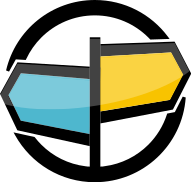4. Admin Server and Statistics¶
The Admin tag is used to control the behavior of the administration
server and statistics collection for the instance.
| Element | Description | ||||||||
|---|---|---|---|---|---|---|---|---|---|
InetAddr |
Defines a port for the embedded HTTP admin server, which can then be accessed via a browser. This element can also specify an IP address, in which case the HTTP server listens only on that address. If no IP address is specified, the HTTP server listens on all available addresses. Starting with version 5.3.3, both IPv4 and IPv6 IP address formats are fully supported for use with specifying the network address of the embedded HTTP server. If no address is specificed AMPS will listen for incoming connections on both IPv4 and IPv6 protocols. If you wish to limit AMPS to listen for addresses of only a specific IP protocol
you may specify the For example:
There is no default for this parameter. If this parameter is not provided, AMPS does not provide an HTTP admin server, but will continue to collect statistics. |
||||||||
FileName |
Location for storing the statistics information reported by the Admin Server. When a filename is provided, 60East recommends configuring an Action to periodically truncate the statistics in the file. See Manage the Statistics Database for details. default: |
||||||||
Interval |
The refresh interval for the Admin Server to update gathered statistics. default: minimum: |
||||||||
WWWAuthenticate |
The HTTP authentication type use for the Admin server when This option accepts one of:
Default: |
||||||||
Authentication |
The authentication to use for the Administrative interface. This is an
Authentication element, as described in
Authentication. |
||||||||
Entitlement |
The entitlement to use for the Administrative interface. This is an Entitlement
element, as described in Entitlement. |
||||||||
AnonymousPaths |
The regular expression that defines paths in the Admin Server that can be accessed anonymously without going through authentication and entitlement. Default: There is no default for this option |
||||||||
Header |
Add the specified HTTP header to responses from the Admin console. The contents of this element are added as an HTTP header verbatim. To add more than one header, include this element multiple times. For example, the following elements add the specified headers to HTTP responses from the admin console.
Default: There is no default for this option |
Table 4.1: Admin Parameters
Starting with version 5.2, AMPS supports the ability to connect to the Admin interface over HTTPS. To enable HTTPS, provide a Certificate and a PrivateKey in the Admin configuration block.
| Element | Description |
|---|---|
Certificate
|
The certificate file to use for the admin server. Default: There is no default for this option. |
PrivateKey
|
The private key to use for the admin server. Default: There is no default for this option. |
Ciphers |
The cipher list to use for the admin server. The cipher list is passed to the OpenSSL implementation without being interpreted by the AMPS server. Default: There is no default for this option. For OpenSSL, details on the format of the cipher list are available at https://www.openssl.org/docs/man1.1.0/apps/ciphers.html |
Table 4.2: HTTPS Parameters for Admin interface
<Admin>
<InetAddr>localhost:9090</InetAddr>
<FileName>stats.db</FileName>
<Interval>20s</Interval>
</Admin>
Example 4.1: Admin Example