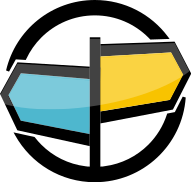4. ampserr¶
AMPS contains a utility to expand and examine error messages which may
be observed in the logs. The ampserr utility allows a user to input
a specific error code, or a class of error codes, examine the error
message in more detail and, where applicable, view known solutions to
similar issues.
Options and Parameters¶
| Option | Description |
|---|---|
error
|
The error code to lookup. This can also be a regular expression. |
Table 4.1: Parameters for ampserr
Usage¶
The following example shows the output of the “00-0001” error message:
%> ./ampserr 01-0001
AMPS Message 00-0001 [level = info]
DESCRIPTION: AMPS Copyright message.
ACTION: No recommended action available.
Found 1 error matching '00-0001'.
Example 4.1: Example of ampserr usage
The following example will return all messages that begin with “00-”. NOTE: For the sake of brevity, this manual does not include all messages that match this query.
%> ./ampserr 00-
AMPS Message 00-0000 [level = trace]
DESCRIPTION: Internal log message used by AMPS
development team. If you see this message
logged, please notify AMPS support.
ACTION: No recommended action available.
AMPS Message 30-0000 [level = warning]
DESCRIPTION : AMPS internal thread monitoring has
detected a thread that hasn’t made progress
and appears 'stuck'. This can happen with long
operations or a bug within AMPS.
ACTION : Monitor AMPS and if these 'stuck'
messages continue, then a restart of the engine
could be the only way to resolve it. If it
appears busy (high CPU utilization) then it
could be a long operation (large query filter.)
Example 4.2: ampserr usage with regular expressions
The following example will return all error messages. NOTE: For the sake of brevity, this manual does not include all messages that match this query.
%> ./ampserr .
AMPS Message 00-0000 [level = trace]
DESCRIPTION: Internal log message used by AMPS
development team. If you see this message
logged, please notify AMPS support.
ACTION No recommended action available.
AMPS Message 30-0000 [level = warning]
DESCRIPTION : AMPS internal thread monitoring
has detected a thread that hasn’t made
progress and appears 'stuck'. This can
happen with long operations or a bug
within AMPS.
ACTION : Monitor AMPS and if these 'stuck'
messages continue, then a restart of the
engine could be the only way to resolve it.
If it appears busy (high CPU utilization)
then it could be a long operation (large
query filter.)
Example 4.3: ampserr usage with regular expressions for error messages