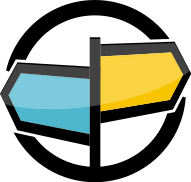29. Sample Use Cases¶
To further your understanding of AMPS, we provide some sample use cases that highlight how multiple AMPS features can be leveraged in larger messaging solutions. For example, AMPS is often used as a back-end persistent data store for client desktop applications.
The provided use case shows how a client application can use the AMPS
command sow_and_subscribe to populate an order table that is
continually kept up-to-date. To limit redundant data from being sent to
the GUI, we show how you can use a delta subscription command. You will
also see how to improve performance and protect the GUI from
over-subscription by using the TopN query limiter along with a
stats acknowledgment.
View Server Use Case¶
Many AMPS deployments are used as the back-end persistent store for desktop GUI applications. Many of the features covered in previous chapters are unique to AMPS and make it well suited for this task. In this example AMPS will be act as a data store for an application with the following requirements:
allow users to query current order-state (SOW query)
continually keep the returned data up to date by applying incremental changes (subscribe)
For purposes of highlighting the functionality unique to AMPS, we’ll skip most of the details and challenges of GUI development.
Setup¶
For this example, let’s configure AMPS to persist FIX messages to the topic ORDERS. We use a separate application to acquire the FIX messages from the market (or other data source) and publish them into AMPS. AMPS accumulates all of the orders in its SOW persistence, making the data available for the GUI clients to consume.
Figure 28.1: AMPS View Server Deployment Configuration
SOW Query and Subscription¶
The GUI will enable a user to enter a query and submit it to AMPS. If
the query filter is valid, then the GUI displays the results in a table
or “grid” and continually applies changes as they are published from
AMPS to the GUI. For example, if the user wants to display active orders
for Client-A, then they may use a query similar to this:
/11 = 'Client-A' AND /39 IN (0, 'A')
This filter matches all orders for Client-A that have FIX tag 39
(the FIX order status field) as 0 (’New’) or ’A’ (’Pending New’).
From a GUI client, we want to first issue a query to pull back all
current orders and, at the same time, place a subscription to get future
updates and new orders. AMPS provides the sow_and_subscribe command
for this purpose.
| A more realistic scenario may involve a GUI Client with multiple tables, each subscribing with a different AMPS filter, and all of these subscriptions being managed in a single GUI Client. A single connection to AMPS can be used to service many active subscriptions if the subscription identifiers are chosen such that they can be demultiplexed during consumption. |
The GUI issues the sow_and_subscribe command, specifying a topic of
ORDERS and possibly other filter criteria to further narrow down the
query results. Once the sow_and_subscribe command has been received
by AMPS, the query returns to the GUI all messages in the SOW that, at
the moment, match the topic and content filter. Simultaneously, a
subscription is placed to guarantee that any messages not included in
the initial query result will be sent after the query result.
The GUI client then receives a group_begin message from AMPS,
signaling the beginning of a set of records returned as a result of the
query. Upon receiving the initial SOW query result, this GUI inserts the
returned records into the table, as shown in Figure 28.2. Every
record in the query will have assigned to it a unique SowKey that
can be used for future updates.
The receipt of the group_end message serves as a notification to the
GUI that AMPS has reached the end of the initial query results and going
forward all messages from the subscription will be live updates.
Figure 28.2: AMPS GUI Instance With sow_and_subscribe
Once the initial SOW query has completed, each publish message
received by the GUI will be either a new record or an update to an
existing record. The SowKey sent as part of each publish message is
used to determine if the newly published record is an update or a new
record. If the SowKey matches an existing record in the GUI’s order
table, then it is considered an update and should replace the existing
value. Otherwise, the record is considered to be a new record and can be
inserted directly into the order table.
For example, assume there is an update to order C that changes the order
status (tag 39) of the client’s ORCL order from ’A’ to 0. This is
shown below in Figure 28.3
Figure 28.3: AMPS Mesage Publish Update
Out-of-Focus (OOF) Processing¶
Let’s take another look at the original filter used to subscribe to the
ORDERS SOW topic. A unique case exists if an update occurs in which
an ORDER record status gets changed to a value other than 0 or ’A’.
One of the key features of AMPS is OOF processing, which ensures that
client data is continually kept up-to-date. OOF processing is the AMPS
method of notifying a client that a new message has caused a SOW
record’s state to change, thus informing the client that a message which
previously matched their filter criteria no longer matches or was
deleted. For more information about OOF processing, see
9. Out-of-Focus Messages (OOF).
When such a scenario occurs, AMPS won’t send the update over a normal
subscription. If OOF processing is enabled within AMPS by specifying the
oof option for this subscription, then updates will occur when
previously matching records no longer match due to an update,
expiration, or deletion.
For example, let’s say the order for MSFT has been filled in the
market and the update comes into AMPS. AMPS won’t send the published
message to the GUI because the order no longer matches the subscription
filter; AMPS instead sends it as part of an OOF message. This happens
because AMPS knows that the previous matching record was sent to the GUI
client prior to the update. Once an OOF message is received, the GUI can
remove the corresponding order from the orders table to ensure that
users see only the up-to-date state of the orders which match their
filter.
Figure 28.4: AMPS OOF Processing
Conclusion and Next Steps¶
In summary, we have shown how a GUI application can use the
sow_and_subscribe command to populate an order table, which is then
continually kept up-to-date. AMPS can create further enhancements, such
as those described below, that improve performance and add greater value
to a GUI client implementation.
sow_and_delta subscribe¶
The first improvement that we can make is to limit redundant data being
sent to the GUI, by placing a sow_and_delta_subscribe command
instead of a sow_and_subscribe command. The
sow_and_delta_subscribe command, which works with most AMPS message types
message types, can greatly reduce network congestion as well as decrease
parsing time on the GUI client, yielding a more responsive end-user
experience.
With a delta subscription, AMPS Figure 28.3 sends to the
subscriber only the values that have changed: C:39=0 instead of all
of the fields that were already sent to the client during the initial
SOW query result. This may seem to make little difference in a single
GUI deployment; but it can make a significant difference in an AMPS
deployment with hundreds of connected GUI clients that may be running on
a congested network or WAN.
TopN and Stats¶
We can also improve client-side data utilization and performance by
using a TopN query limiter with a stats acknowledgment, which
protects the GUI from over-subscription.
For example, we may want to put a 10,000 record limit on the initial
query response, given that users rarely want to view the real-time order
state for such a large set. If a TopN value of 10000 and an
AckType of stats is used when placing the initial
sow_and_subscribe command, then the GUI client would expect to
receive up to 10,000 records in the query result, followed by a
stats acknowledgment.
The stats acknowledgment is useful for tracking how many records
matched and how many were sent. The GUI client can leverage the
stats acknowledgment metrics to provide a helpful error to the user.
For example, in a scenario where a query matched 130,000 messages, the
GUI client can notify the user that they may want to refine their
content filter to be more selective.
In the AMPS clients, a stats acknowledgment is returned to the
client after the group_end for the query with an acknowledgment
command type. The message contains statistics about the query. See the
AMPS Command Reference for details on the stats acknowledgment
message. See the API documentation for your development language of
choice for information on processing messages.