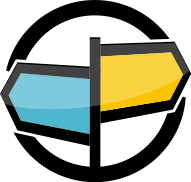5. Advanced Topics¶
While there is much more content beyond the scope of this document, AMPS provides many of the following additional utilities and guides for you to learn about the many feature of AMPS.
Event Logging¶
AMPS provides a rich logging framework that supports logging to many different targets including the console, syslog, and files. Every error and event message within AMPS is uniquely identified and can be filtered out or explicitly included in the logger output. The AMPS User Guide describes the AMPS logger configuration and the unique settings for each logging target.
Message Record and Replay¶
AMPS supports a fully-queryable transaction log. You can configure the transaction log to keep a journal of incoming messages for one or more topics, and then replay those messages, in order, from any point in time. This capability is often used for historical analysis or backtesting. In addition, this capability can be used to provide high availability, ensuring that clients do not miss messages in a message stream even if the client fails while processing messages.
The AMPS clients provide resumable subscription capability that works with the transaction log. Using this capability, you can create applications that ensure that clients never miss a message, even if the client is shut down and restarted.
Message Queues¶
AMPS includes high performance queuing built on the AMPS messaging engine and transaction log. AMPS message queues combine elements of classic message queuing with the advanced messaging features of AMPS, including content filtering, aggregation and projection, historical replay, and so on. The Message Queues chapter in the AMPS User Guide presents an overview of message queues.
AMPS message queues help you easily solve some common messaging problems:
- Ensuring that a message is only processed once
- Distributing tasks across workers in a fair manner
- Ensuring that a message is delivered to and processed by a worker
- Ensuring that when a worker fails to process a message, that message is redelivered
While it’s possible to create applications with these properties by using the other features of AMPS, message queues provide these functions built into the AMPS server. In addition, message queues allow you to:
- Replicate messages between AMPS instances while preserving delivery guarantees
- Create views and aggregates based on the current contents of a queue
- Filter messages into and out of a queue
- Provide a single published message to multiple queues
- Aggregate multiple topics into a single queue
Use message queues when you need to ensure that a message is processed by a single consumer. When you need to distribute messages to a number of consumers, use the AMPS pub/sub delivery model.
The AMPS client libraries, starting in version 5.0, are queue-aware and contain features to make it easier to work with queues and create the application behavior that you need. See the Developer Guide for the client library of your choice for details on how to use these features.
Conflated Topics¶
To further reduce network bandwidth consumption, AMPS supports a form of SOW topic called a “conflated topic.” A conflated topic is a copy of one SOW topic into another with the ability to control the update interval. Changes to a message that occur between updates are conflated into a single message that represents the current state of the message.
To better see the value in a conflated topic, imagine a SOW topic called
ORDER_STATE exists in an AMPS instance. ORDER_STATE messages are
published frequently to the topic. Meanwhile, there are several
subscribing clients that are watching updates to this topic and
displaying the latest state in a GUI front-end.
If this GUI front-end only needs updates in five second intervals from
the ORDER_STATE topic, then more frequent updates would be wasteful
of network and client-side processing resources. To reduce network
congestion, a conflating topic replica of the ORDER_STATE topic can
be created which will contain a copy of ORDER_STATE updated in five
second intervals. Only the changed records from ORDER_STATE will be
copied to the conflating replica topic and then sent to the subscribing
clients. Those records with multiple updates within the time interval
will have their latest updated values sent during replication, resulting
in substantial savings in bandwidth for single records with high update
rates.
View Topics and Aggregation¶
AMPS contains a high-performance aggregation engine, which can be used
to project one topic onto another, similar to the CREATE VIEW
functionality found in most RDBMS software. Views can JOIN multiple
topics together, including topics with different message types.
Historical SOW Query¶
AMPS allows you to configure a SOW topic to retain the historical state of the SOW, on a configurable granularity.You can then query for the state of the SOW at a point in time, and retrieve results from the saved state.
Utilities¶
AMPS provides several utilities that are not essential to message processing, but can be helpful in troubleshooting or tuning an AMPS instance. The User Guide and Utility Reference describe these utilities in detail. The utilities include:
- A command-line client,
spark, as a useful tool for diagnostics, such as checking the contents of a SOW topic. Thesparkclient can also be used for simple scripting to run queries, place subscriptions, and publish data. ampserris used to expand and examine error messages that may be observed in the logs. This utility allows a user to input a specific error code, or a class of error codes, examine the error message in more detail, and where applicable, view known solutions to similar issues.amps_sow_dumpis used to inspect the contents of a SOW topic store.amps_journal_dumpis used to examine the contents of an AMPS journal file during debugging and program tuning.
More information about each of these utilities, including usage and examples, can be found in the AMPS Utilities User Guide.
Monitoring Interface¶
AMPS provides a monitoring interface which contains information about the state of the host system (CPU, memory, disk and network) as well as statistics about the state of the AMPS instance it is monitoring (clients, SOW state, Journal State and more). AMPS provides this information through a RESTful interface for ease of integration into existing enterprise monitoring systems.
AMPS can also record statistics in a persistent SQLite database, which can be queried using the standard SQLite toolset.
More information about the monitoring system provided in AMPS can be found in the AMPS Monitoring Reference Guide. More information about the statistics database is provided in the Statistics Database Reference.
High Availability¶
The High Availability chapter in the AMPS User Guide will showcase the powerful High Availability features that AMPS provides. This chapter describes how to use the AMPS transaction log and AMPS replication to provide failover strategies and high availability guarantees.