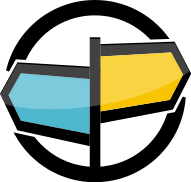30. Configuration File Shortcuts¶
This appendix describes features that AMPS provides for simpifying configuration
AMPS Configuration File Special Characters¶
In AMPS there are a few special characters that you should be aware of when creating your configuration file. These characters can provide some handy short cuts and make configuration creation easier, but you should also be aware of them so as not to introduce errors.
State of the World File Name¶
When specifying the file for a State of the World database, using the
%n string in the file name specifies that the AMPS server will use
the message type and topic name in that position to create a unique
filename. Example 30.1
shows how to use this in the AMPS configuration file.
<SOW>
<Topic>
<Topic>Customers</Topic>
<FileName>./sow/%n.sow</FileName>
<MessageType>json</MessageType>
<Key>/customerId</Key>
</Topic>
</SOW>
Example 30.1: SOW file name tokens used in configuration file
Log Rotation Name¶
When specifying an AMPS log file which has RotationThreshold
specified, using the %n string in the log file name is a useful
mechanism for ensuring the name of the log file is unique and
sequential. Example 30.2 shows a file name
token replacement in the AMPS configuration file.
<Logging>
<Target>
<Protocol>file</Protocol>
<Level>info</Level>
<FileName>log/log-%n.log</FileName>
<RotationThreshold>2G</RotationThreshold>
</Target>
</Logging>
Example 30.2: Log file name used in configuration file
In the above example, a log file will be created in the AMPSDIR/log/
directory. The first time this file is created, it will be named
log-1.log. Once the log file reaches the RotationThreshold limit
of 2G, the previous log file will be saved, and the new log file name
will be incremented by one. Thus, the next log file will be named
AMPSDIR/log/log-2.log.
Dates¶
AMPS allows administrators to use date-based file names when specifying the file name in the configuration, as demonstrated in Example 30.3.
<Logging>
<Target>
<Protocol>file</Protocol>
<Level>info</Level>
<FileName>
log/log-%Y-%m-%dT%H%M%S.log
</FileName>
<RotationThreshold>2G</RotationThreshold>
</Target>
</Logging>
Example 30.3: Date tokens used in configuration file
In the above example, a log file will be created in the $AMPSDIR/log
named 2011-01-01-120000.log if the log was created at noon on
January 1, 2011.
AMPS provides full support for the date tokens provided by the standard
strftime function, with the exception of %n, as described above. The
following table shows some of the most commonly used tokens:
| Token | Provides | Example |
|---|---|---|
| %a | Short weekday name | Fri |
| %A | Full weekday name | Friday |
| %b | Short month name | Feb |
| %B | Full month name | February |
| %c | Simple date and time | Fri Feb 14 17:25:00 2014 |
| %C | Century | 20 |
| %d | Day of the month (leading zero if necessary) | 05 |
| %D | Short date format (MM/DD/YY) | 02/20/14 |
| %e | Day of the month (leading space if necessary) | 5 |
| %F | Short date format (YYYY-MM-DD) | 2014-02-20 |
| %H | Hour (00-23) | 17 |
| %I | Hour (00-12) | 05 |
| %j | Day of the year (001-366) | 051 |
| %m | Month (01-12) | 02 |
| %p | AM or PM | PM |
| %r | Current time, 12 hour format | 05:25:00 pm |
| %R | Current time, 24 hour format | 17:25 |
| %T | ISO 8601 Time format | 17:25:00 |
| %u | ISO 8601 day of the week (1-7, Monday = 1) | 5 |
| %V | ISO 8601 week number (00-53) | 07 |
| %y | Year, last two digits | 14 |
| %Y | Year, four digits | 2014 |
| %Z | Timezone name or abbreviation (blank if undetermined) | PST |
Table 30.1: Commonly Used Date and Time Tokens
Using Units in the Configuration¶
To make configuration easy, AMPS permits the use of units to expand
values. For example, if a time interval is measured in seconds, then the
letter s can be appended to the value. For example, the following
SOW topic definition used the Expiration tag to set the record
expiration to 86400 seconds (one day).
<SOW>
<Topic>
...
<Expiration>86400s </Expiration>
...
</Topic>
</SOW>
Example 30.4: Expiration using seconds
An even easier way to specify an expiration of one day is to use the
following Expiration:
<SOW>
<Topic>
...
<Expiration>1d</Expiration>
...
</Topic>
</SOW>
Example 30.5: Expiration using days
Table 30.2 shows a listing of the time units AMPS supports in the configuration file.
| Units | Description |
|---|---|
ns |
nanoseconds |
us |
microseconds |
ms |
milliseconds |
s |
seconds |
m |
minutes |
h |
hours |
d |
days |
w |
weeks |
Table 30.2: AMPS Configuration - Time Units
AMPS configuration supports a similar mechanism for byte-based units when specifying sizes in the configuration file. Table 30.3 shows a listing of the byte units AMPS supports in the configuration file.
| Units | Description |
|---|---|
kb |
kilobytes |
mb |
megabytes |
gb |
gigabytes |
tb |
terabytes |
Table 30.3: AMPS Configuration - Byte Units
Dealing with large numbers in AMPS configuration can also be simplified
by using common exponent values to handle raw values. This means that
instead of having to input 10000000 to represent ten million, a user
can input 10M. Table 30.4 contains a list of the exponents
supported.
| Units | Description |
|---|---|
| k | 103 - thousand |
| M | 106 - million |
Table 30.4: AMPS Configuration - Numeric Units
| To make it easier for users to remember the units, AMPS interval and byte units are not case sensitive. |
Environment Variables in AMPS Configuration¶
AMPS configuration also allows for environment variables to be used as
part of the data when specifying a configuration file. These variables
can be set in the environment when AMPS starts, or passed to AMPS using
the -D option on the command line.
If a global system variable is commonly used in an organization, then it
may be useful to define this in one location and re-use it across
multiple AMPS installations or applications. AMPS will replace any token
wrapped in ${} with the environment variable defined in the current
user operating system environment. Example 30.6
demonstrates how the environment variable ENV_LOG is used to define a global
environment variable for the location of the host logging.
<Logging>
<Target>
<Protocol>file</Protocol>
<FileName>${ENV_LOG}</FileName>
<Level>info</Level>
<RotationThreshold>2G</RotationThreshold>
</Target>
</Logging>
Example 30.6: Environment variables in AMPS configuration
Internal Environment Variables¶
In addition to supporting custom environment variables, AMPS includes a
configuration variable, AMPS_CONFIG_DIRECTORY, which can be used to
reference the directory in which the configuration file used to start
AMPS is located. For example, assume that AMPS was started with the
following command at the command prompt:
%>./ampServer ../amps/config/config.xml
Given this command, the log file configuration option shown in
Example 30.7 can be used to instruct AMPS to create the log files
in the same parent directory as the configuration file — in this case
../amps/config/logs/infoLog.log.
<Logging>
<Target>
<Protocol>file</Protocol>
<FileName>${AMPS_CONFIG_DIRECTORY}/logs/infoLog.log</FileName>
<Level>info</Level>
<RotationThreshold>2G</RotationThreshold>
</Target>
</Logging>
Example 30.7: AMPS_CONFIG_DIRECTORY environment variable example
In addition to the AMPS_CONFIG_DIRECTORY environment variable, AMPS
also supports the AMPS_CONFIG_PATH, which is an absolute path to the
configuration file used to start AMPS.